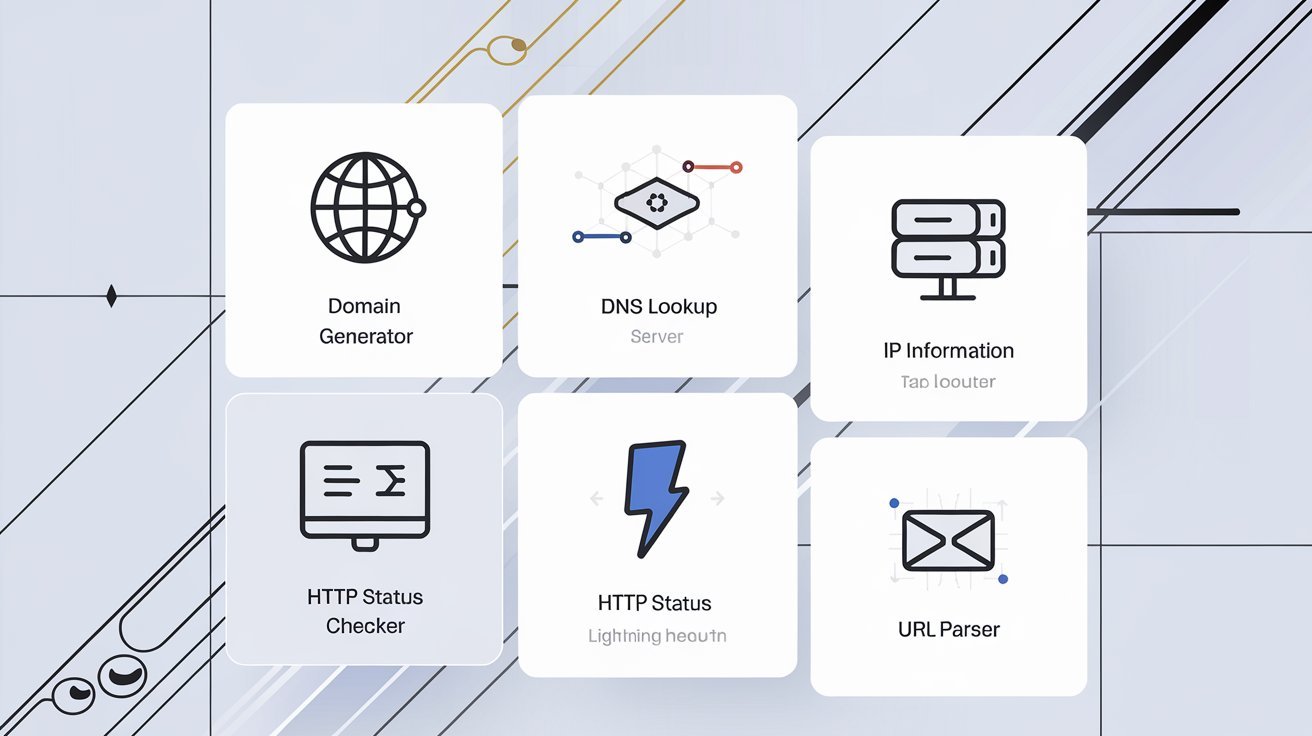
30
Top 10 Essential Online Tools for Web Developers in 2024
Explore the top 10 essential online tools for web developers in 2024. From domain generators to DNS lookups, enhance your productivity with minitask.tools’ free and powerful solutions for efficient web development.
Top 10 Essential Online Tools for Web Developers in 2024
As web development becomes more complex, having the right tools at your disposal is essential for efficiency and accuracy. Whether you're a seasoned developer or just starting, minitask.tools provides a suite of invaluable services designed to simplify tasks and optimize workflows. In this blog, we’ll explore the top 10 essential online tools for web developers in 2024 that you can access right now on minitask.tools to enhance your projects.
1. Domain Generator: Find the Perfect Domain Name
Finding a unique and brandable domain name can be challenging. With the Domain Generator tool on minitask.tools, you simply input your preferred keywords, and it generates creative domain name ideas available for registration. Whether you’re building a personal blog or an eCommerce platform, this tool helps you nail that perfect name.
Why it matters:
Your domain is the first impression of your website, and Google rewards websites with keyword-rich, memorable domains. This tool helps you secure a domain that’s both unique and SEO-friendly.
2. Domain WHOIS: Instantly Retrieve Domain Information
The Domain WHOIS tool lets you quickly pull up domain ownership details, important for tracking down domain registrants or verifying site legitimacy. Just enter any domain, and you’ll get full access to the WHOIS data, which is crucial when negotiating domain purchases or investigating domain reputation.
Tip:
Checking WHOIS data can prevent domain disputes or ensure a domain you're considering is free from any legal issues—both of which are important for maintaining your site's credibility.
3. IP to Hostname: Find a Hostname from Any IP
The IP to Hostname tool allows you to find the hostname associated with any given IP address. This tool is particularly useful when you need to resolve server names or track down website origins for testing and security purposes.
4. Hostname to IP: Convert Hostnames to IP Addresses
Ever needed to convert a hostname into an IP address? The Hostname to IP tool is a quick and reliable way to do just that. It's particularly useful when you’re configuring servers or troubleshooting network issues.
5. IP Information: Get Detailed IP Address Insights
The IP Information tool is a must-have for network diagnostics. You can extract comprehensive details such as geolocation, ISP, and connection type based on any IP address. This can help with everything from identifying suspicious activity to ensuring compliance with local hosting requirements.
6. HTTP Status Code Checker: Ensure Your Website’s Health
Google prioritizes websites that run smoothly without errors. The HTTP Status Code Checker tool allows you to analyze any URL and ensure it's returning the correct HTTP status code (like 200 for success, 404 for not found). Regular checks can help prevent broken links and SEO penalties.
Pro Tip:
Use this tool to routinely scan your site for 404 errors. Sites with unresolved 404s often rank lower in Google’s search results.
7. URL Parser: Extract Information from URLs
Whether you need to extract query parameters or identify specific elements within a URL, the URL Parser tool is here to help. This tool can save hours of manual work when working with complex URL structures in your web projects.
8. DNS Lookup: Quick and Easy DNS Queries
Need to query DNS records for a specific domain? The DNS Lookup tool lets you retrieve all DNS records, such as A, MX, and TXT, in just seconds. This tool is particularly useful when troubleshooting domain configuration issues or setting up email servers.
9. Open Port Checker: Detect Open Ports on Your Network
Security is critical for web developers, and the Open Port Checker tool lets you scan external IP addresses for open ports. Open ports are often targets for hackers, so using this tool to identify and close unnecessary ports will help secure your network.
10. BMI Calculator: A Handy Tool for Fitness Enthusiasts
Although not directly related to web development, the BMI Calculator on minitask.tools is a quick and easy way to calculate your Body Mass Index based on your height and weight. After all, a healthy developer is a productive developer!
Why Use minitask.tools for Your Development Needs?
minitask.tools is designed to streamline tasks for web developers, network engineers, and SEO experts. By offering a variety of high-utility tools in one place, it eliminates the need to switch between different platforms. More importantly, these tools are free to use and are optimized for speed, accuracy, and simplicity.
Internal Resources to Check Out:
- Learn more about the importance of choosing the right domain name for SEO.
- Check out our guide on using WHOIS data for SEO and security.
Conclusion
As we move further into 2024, having access to the right tools is more important than ever. Whether you're launching a new site or maintaining an existing one, the tools provided by minitask.tools are indispensable for optimizing performance, securing your network, and ensuring that your web projects are a success.
Be sure to bookmark minitask.tools and make it your go-to resource for all your development needs.
Related Posts:
- Understanding HTTP Status Codes: A Developer's Guide
- How to Optimize Your Website for Google’s Core Web Vitals
Contact
Missing something?
Feel free to request missing tools or give some feedback using our contact form.
Contact Us