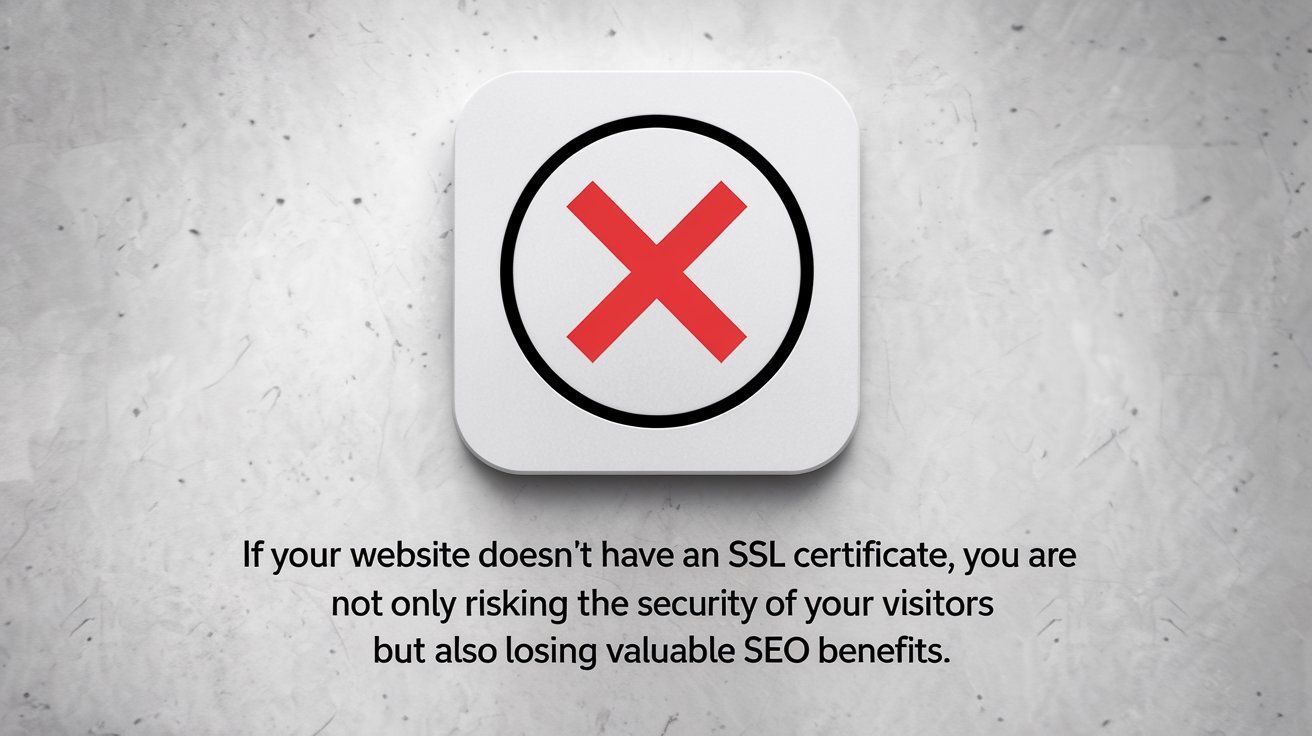
30
The Importance of SSL Certificates: How to Check and Verify Them for Free
Learn how to check and verify SSL certificates for free with simple tools like SSL Checker. Improve your website's security and SEO with valid SSL certificates and avoid common SSL errors.
The Importance of SSL Certificates: How to Check and Verify Them for Free
What is an SSL Certificate and Why Does It Matter?
SSL certificates are critical for securing the connection between a user’s browser and a website’s server. They encrypt sensitive information like personal details, credit card numbers, and login credentials, ensuring that data remains protected during transmission. Without an SSL certificate, your website is vulnerable to hacking, phishing attacks, and other security threats. Plus, Google gives ranking preference to websites that use SSL, making it essential for SEO.
Key takeaway: If your website doesn’t have an SSL certificate, you are not only risking the security of your visitors but also losing valuable SEO benefits.
How to Check SSL Certificates for Free
Image description: Screenshot of a tool showing SSL certificate details of a website.
To ensure that a website’s SSL certificate is valid, you can use various online tools to verify its status. One of the easiest and quickest ways is using the SSL Checker tool on minitask.tools. Here's a step-by-step guide:
- Enter the Website URL: Go to the SSL Checker on minitask.tools and type the website's URL into the search box.
- Click 'Check SSL': Hit the button to start the verification process.
- Review the Results: You’ll instantly see whether the website’s SSL certificate is valid, the expiration date, and the encryption strength.
This tool provides a quick overview of the certificate's status, helping users ensure that the website they are visiting or managing is secure.
Why SSL Certificates Affect SEO
Google has made it clear that websites without SSL certificates are labeled as “Not Secure” in browsers like Chrome. This can damage trust with your visitors and affect your rankings. An SSL certificate tells Google that your site is safe, which gives you a boost in search engine rankings.
Key benefits of having an SSL certificate:
- Improved Security: Encrypted communication between the user and the website prevents data theft.
- Trust: The padlock symbol next to your URL in the browser bar builds trust with visitors.
- Higher Search Rankings: Websites with SSL certificates tend to rank higher on Google, giving you a competitive edge.
Common SSL Errors and How to Fix Them
SSL certificates can sometimes have issues. Below are some common SSL errors and quick fixes:
- Expired SSL Certificate: SSL certificates have an expiration date, usually valid for a year or two. If it expires, browsers will flag your website as “Not Secure.” Use the SSL Checker on minitask.tools to check the expiration date regularly.
- Incorrect Domain Name: If the SSL certificate is not configured for the exact domain (e.g., without the 'www' prefix), it will trigger a warning. Always configure your SSL for the full domain and any variations.
- Self-Signed SSL Certificate: Some sites opt for self-signed certificates, but browsers will flag these as less trustworthy. It’s best to invest in a reputable SSL certificate provider.
How to Get an SSL Certificate for Free
There are several ways to get an SSL certificate for free. One of the most popular options is through Let’s Encrypt, a nonprofit that offers free, automated SSL certificates. Many hosting providers also offer free SSL certificates as part of their packages.
- Let’s Encrypt: Offers free SSL certificates that automatically renew every 90 days.
- Cloudflare: Provides free SSL for websites hosted on its platform, along with performance enhancements.
- Hosting Providers: Check if your web host includes free SSL as part of their service.
For detailed instructions on how to install a free SSL certificate on your website, check out the tutorial on minitask.tools.
Internal Linking
- If you're interested in additional ways to check a website’s performance, check out our Website Status Checker.
- To learn how to troubleshoot network issues, visit our Ping Test Tool.
Conclusion
SSL certificates are essential for keeping your website secure and improving your SEO. Regularly checking the status of your SSL certificate is crucial to avoid security risks and ensure you don’t lose traffic or rankings. Use free tools like the SSL Checker on minitask.tools to stay on top of your website’s security and keep your visitors safe.
Contact
Missing something?
Feel free to request missing tools or give some feedback using our contact form.
Contact Us