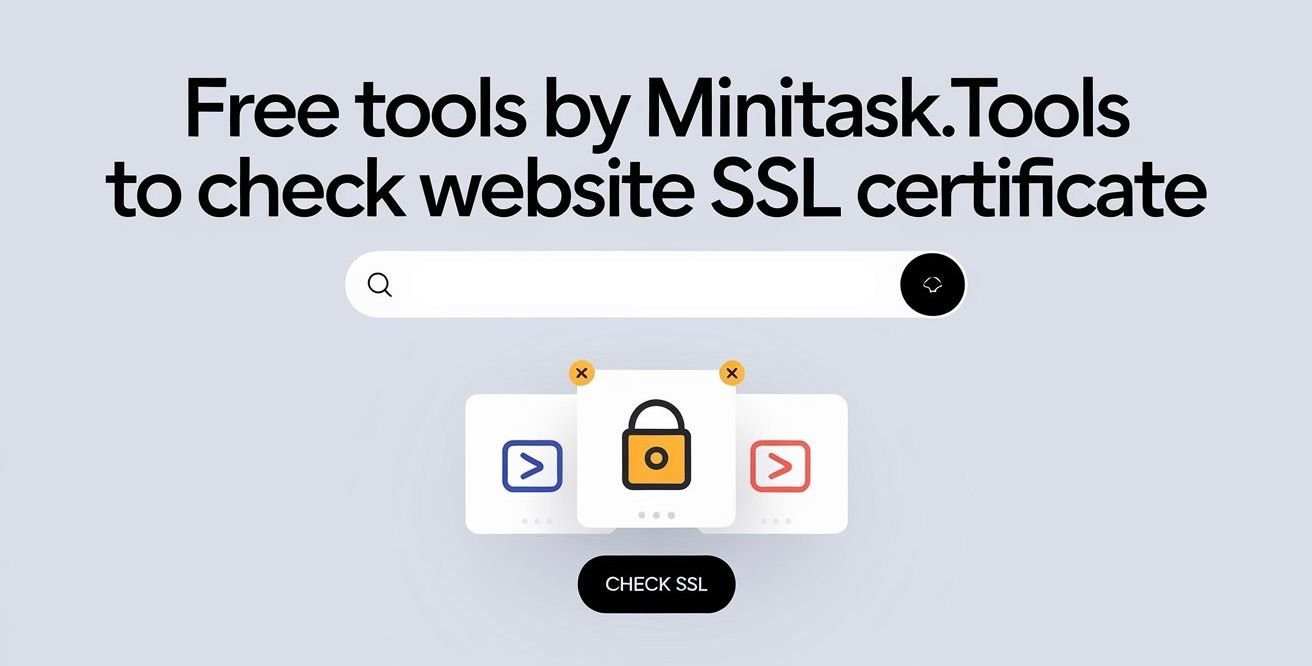
15
Free Tools by Minitask.tools to Check Website SSL Certificate: A Comprehensive Guide
Check your website's SSL certificate for free with Minitask.tools. Instantly verify SSL status, monitor expiry, and ensure secure configurations with easy-to-use tools.
Free Tools by Minitask.tools to Check Website SSL Certificate: A Comprehensive Guide
In the fast-paced digital world, security and user trust are paramount for any website owner. One of the most fundamental aspects of this trust is ensuring that your website is secure with an SSL (Secure Sockets Layer) certificate. An SSL certificate encrypts data exchanged between a user's browser and the website, preventing unauthorized access and safeguarding sensitive information such as credit card details, login credentials, and personal data.
But how do you ensure that your SSL certificate is correctly installed, valid, and functioning as expected? Thankfully, Minitask.tools offers a suite of free, easy-to-use tools to check and monitor your website's SSL certificate. In this article, we’ll explore these free tools provided by Minitask.tools, their importance, and how to use them effectively.
Table of Contents
- What is an SSL Certificate?
- Why is SSL Certificate Important?
- Understanding SSL Certificates and Their Types
- Introduction to Minitask.tools
- Overview of Minitask.tools
- Importance of Monitoring SSL Certificates
- Free Tools by Minitask.tools to Check SSL Certificates
- SSL Checker Tool
- SSL Expiry Monitoring Tool
- SSL Installation Checker
- SSL Configuration Checker
- SSL Protocol Compatibility Checker
- How to Use Minitask.tools SSL Checker
- Step-by-step Guide to Checking Your SSL Certificate
- Reading and Interpreting SSL Certificate Results
- Advanced Features of Minitask.tools SSL Tools
- Automated SSL Expiry Alerts
- Multi-domain SSL Checking
- Common SSL Certificate Issues and How to Resolve Them
- Best Practices for SSL Certificate Management
- FAQs
- How often should I check my SSL certificate?
- What happens if my SSL certificate expires?
- Does Minitask.tools support wildcard SSL certificates?
- Can I use Minitask.tools to check SSL certificates for multiple domains?
- What other security checks can Minitask.tools perform?
- Is SSL certificate monitoring free on Minitask.tools?
1. What is an SSL Certificate?
An SSL certificate is a digital certificate that authenticates the identity of a website and encrypts information sent between a web server and a user's browser. SSL certificates are denoted by the “https://” in a website’s URL and the padlock icon displayed next to the address bar. This security feature ensures that any data exchanged, such as passwords or payment information, is encrypted and secure from cyber threats.
2. Why is SSL Certificate Important?
SSL certificates are essential for several reasons:
- Data Protection: SSL encrypts sensitive information, making it difficult for hackers to intercept or alter data.
- SEO Benefits: Search engines like Google give preference to HTTPS-enabled websites, which can lead to better rankings.
- User Trust: Visitors trust websites that are secured with SSL certificates, especially when performing transactions.
- Compliance with Standards: Many privacy regulations, including GDPR, require websites to implement SSL encryption for data protection.
Without a valid SSL certificate, your website may be flagged as "Not Secure," potentially driving visitors away.
3. Understanding SSL Certificates and Their Types
There are several types of SSL certificates, each catering to different security needs:
- Domain Validated (DV) SSL: Verifies ownership of the domain.
- Organization Validated (OV) SSL: Requires verification of the organization’s identity.
- Extended Validation (EV) SSL: Offers the highest level of security, displaying the organization’s name in the address bar.
- Wildcard SSL: Secures multiple subdomains under a single domain.
- Multi-Domain SSL: Secures several domains under a single SSL certificate.
Understanding the type of SSL certificate your website uses is crucial in ensuring appropriate levels of security and functionality.
4. Introduction to Minitask.tools
Overview of Minitask.tools
Minitask.tools is an innovative platform offering a range of free, easy-to-use tools for webmasters, developers, and IT professionals. These tools are designed to assist in monitoring, optimizing, and securing websites with minimal effort. The platform's SSL certificate management tools are especially popular, helping users check the status, validity, and configuration of their website's SSL certificates.
Importance of Monitoring SSL Certificates
SSL certificates expire after a certain period, typically ranging from one to three years. Monitoring SSL certificates is essential to avoid downtime or security vulnerabilities due to expired or improperly configured certificates. Failure to renew or properly configure an SSL certificate can lead to warning messages in users' browsers, which can negatively impact traffic, trust, and SEO rankings.
5. Free Tools by Minitask.tools to Check SSL Certificates
SSL Checker Tool
The SSL Checker Tool provided by Minitask.tools is an easy-to-use service that allows you to instantly check the status of your SSL certificate. Simply enter your domain name, and the tool will provide detailed information on:
- SSL certificate issuer
- Expiry date
- Validity period
- SSL protocol support
- Installation errors (if any)
SSL Expiry Monitoring Tool
One of the most significant risks of SSL certificate management is letting the certificate expire unnoticed. Minitask.tools offers an SSL Expiry Monitoring Tool that allows users to set automated reminders for SSL certificate expiration. Users receive alerts before their SSL certificate is due to expire, helping them renew it in a timely manner.
The SSL Installation Checker helps users verify that their SSL certificate is installed correctly. It scans your server for common installation errors, such as missing intermediate certificates or misconfigured chain-of-trust issues, ensuring that your SSL is functioning optimally.
SSL Configuration Checker
Configuration issues can leave your website vulnerable to security breaches. The SSL Configuration Checker on Minitask.tools examines your SSL settings and provides insights into any misconfigurations that may compromise your website’s security, including incorrect cipher suite configurations or insecure TLS protocols.
SSL Protocol Compatibility Checker
With constant updates to internet security standards, it is essential to ensure that your SSL certificate is compatible with modern browsers and operating systems. The SSL Protocol Compatibility Checker verifies that your SSL configuration is up-to-date with current standards, identifying issues that could prevent certain browsers from accessing your site securely.
6. How to Use Minitask.tools SSL Checker
Step-by-Step Guide to Checking Your SSL Certificate
- Visit Minitask.tools: Navigate to the SSL Checker Tool.
- Enter Your Domain Name: Input the website URL you wish to check.
- Run the Check: Click "Check SSL Certificate," and within seconds, the tool will return detailed information about your SSL certificate.
Reading and Interpreting SSL Certificate Results
Once the tool provides the SSL certificate details, users can analyze the following:
- Issuer Information: Identifies the Certificate Authority (CA) that issued your SSL certificate.
- Validity Period: Shows the start and end dates of the certificate's validity.
- Protocol Support: Confirms which versions of SSL/TLS are supported.
- Installation Status: Reports any errors or misconfigurations in the SSL setup.
7. Advanced Features of Minitask.tools SSL Tools
Automated SSL Expiry Alerts
By registering your domain with the SSL Expiry Monitoring Tool, you can set up automated alerts to notify you when your SSL certificate is approaching its expiration date. This feature helps prevent unexpected website downtime due to expired certificates.
Multi-domain SSL Checking
For businesses with multiple websites, the Multi-domain SSL Checking feature allows you to check the SSL status of multiple domains simultaneously, saving time and ensuring comprehensive coverage.
8. Common SSL Certificate Issues and How to Resolve Them
SSL certificates can present various issues, including:
- Expired SSL Certificates: Renew the certificate before the expiry date.
- Incorrect SSL Installation: Use the SSL Installation Checker to diagnose and fix any installation problems.
- Mixed Content Errors: Ensure all elements of your site (images, scripts) load over HTTPS.
- Outdated SSL/TLS Protocols: Use the Protocol Compatibility Checker to update your server’s configuration.
9. Best Practices for SSL Certificate Management
To ensure your website’s security, adhere to these best practices:
- Regularly check the status of your SSL certificate using tools like Minitask.tools.
- Set up automated SSL expiry alerts to avoid expired certificates.
- Use strong cipher suites and avoid outdated protocols like SSLv3 or TLS 1.0.
- Install SSL certificates correctly, ensuring the chain-of-trust is intact.
- Regularly audit your website for mixed content issues.
10. FAQs
How often should I check my SSL certificate?
It is recommended to check your SSL certificate at least once every three months to ensure it is functioning correctly and not approaching expiry.
What happens if my SSL certificate expires?
If your SSL certificate expires, your website will display a “Not Secure” warning, which may deter users from visiting or making transactions on your site.
Does Minitask.tools support wildcard SSL certificates?
Yes, Minitask.tools can check wildcard SSL certificates, which cover multiple subdomains under a single domain.
Can I use Minitask.tools to check SSL certificates for multiple domains?
Yes, Minitask.tools offers a multi-domain SSL checker that allows you to check the SSL status of multiple websites simultaneously.
What other security checks can Minitask.tools perform?
Minitask.tools offers a variety of website security checks, including DNS verification, HTTP response checks, and website speed analysis.
Is SSL certificate monitoring free on Minitask.tools?
Yes, Minitask.tools provides free SSL certificate monitoring, along with other essential website tools.
By using Minitask.tools' free SSL checking and monitoring services, website owners can ensure their sites remain secure, functional, and trustworthy. These tools help you stay ahead of potential security issues, providing peace of mind in a constantly evolving digital landscape.
Contact
Missing something?
Feel free to request missing tools or give some feedback using our contact form.
Contact Us